
Anker Power Dock: connect up to 4 Anker Solarbank batteries at home
The Anker Power Dock is a device that lets you link up to four Anker Solarbank batteries into a single smart system. It learns your habits, coordinates your solar panels, batteries and home loads to help you pay less for electricity without further difficulties.
What is it and what is it for?
The Anker Power Dock allows you to connect up to four Solarbank batteries in parallel and manage them as one system from the Anker app. It optimises when to charge or discharge your batteries, when to use your solar energy, and when to draw from the grid, based on your usage patterns and tariff.
Power, expansion and connections
The Power Dock enables multiple Anker Solarbank units to run in parallel as one integrated system. After connecting them in parallel, you can keep adding expansion batteries at your pace.
It includes four Schuko outlets (up to 3,600 W each) that allow you to:
- Connect up to 4 Solarbanks in parallel.
- Reach up to 4.8 kW AC output.
- Support up to 14.4 kW PV input.
- Offer up to 64.5 kWh total storage capacity.
The Power Dock supports Solarbank 2 (Pro,Plus and AC) and Solarbank 3 E2700 Pro in mixed parallel (up to 4 units). Total power is the sum of each Solarbank:
- Solarbank 2 E1600 Pro/Plus: up to 1,000 W each.
- Solarbank 2 E1600 AC: up to 1,200 W each.
- Solarbank 3 E2700 Pro: up to 1,200 W each.
Example: 1× E1600 Pro (1,000 W) + 2× E2700 Pro (1,200 W each) ⇒ 3,400 W max.
Control your whole Anker system from a single app
You don’t need multiple apps: manage your Anker Power Dock and all Solarbank batteries in the Anker app, under the same Home System, and choose the mode you want (Smart Mode, Time-of-Use Mode, etc.).
EV-ready (electric vehicle charger)
The Anker Power Dock includes two ports for EV chargers: 7.4 kW single-phase and 22 kW three-phase, so your home is ready for solar + EV from day one. Once installed, you can easily add an EV charger yourself.
Frequently Asked Questions (FAQ)
-
Can I charge my EV with Power Dock? Yes. It’s compatible with the Anker SOLIX V1 Smart EV Charger (CEE). After the update planned for Q4 2025, it will support Smart Charging Mode (prioritises green energy). With third-party chargers (7.4 kW single-phase / 11 kW three-phase via CEE) it only supplies power, without smart control.
-
Does it work on single-phase and three-phase setups? Yes, it supports single-phase and three-phase.
-
Can it operate completely off-grid? No. Power Dock requires a grid connection. Your Solarbank batteries can operate independently only if they have an off-grid output.
-
How many batteries can I connect in parallel? Up to 4 Solarbanks (mixing compatible generations). Total power is the sum of each unit.
-
What’s the maximum resulting power? It depends on the connected models (e.g., E1600 Pro/Plus up to 1,000 W each; E1600 AC / E2700 Pro up to 1,200 W each). Example: 1× E1600 Pro (1,000 W) + 2× E2700 Pro (1,200 W each) = 3,400 W.
-
How many panels does each Solarbank 3 E2700 Pro support? Up to 8 panels and 3,600 W PV input. If exceeded, it limits to 3,600 W.
-
If the system delivers 4,800 W, can I run several appliances at once? Yes, as long as combined consumption doesn’t exceed 4,800 W.
-
Do I need multiple apps to manage it? No. Everything is controlled in the Anker app, adding Power Dock and Solarbanks to the same Home System.
-
What happens if I lose Internet? Your batteries will keep supplying the home with solar-generated energy. Advanced functions (modes, optimisation) won’t be available.
-
Which modes require a Smart Meter? Smart Mode, Self-Consumption Mode and Schedule Mode require Smart Meter. If the Smart Meter fails, the system falls back to Custom Mode automatically.
- How do I use Schedule Mode with my tariff? Choose Time-of-Use if your tariff has fixed time bands; choose Time Slot if it’s dynamic (charge cheap, discharge expensive).
-
Can I prioritise charging before storms or potential outages? Yes. With Manual Backup Power you can schedule charging to be prepared.
Operating modes of Solarbank batteries
-
Smart Mode: requires Smart Meter and a smartphone compatible with Google Maps. Your Anker Power Dock learns your solar production, electricity use and tariff to build an optimal strategy and reduce costs automatically.
-
Self-Consumption Mode: requires Smart Meter. It maximises self-consumption and minimises grid energy: the Smart Meter measures in real time and the Power Dock adjusts output and storage to use your solar. If the meter fails, the system switches to Custom Mode.
-
Custom Mode: lets you set a weekly schedule manually based on your usage. Surplus energy is stored in the batteries; if energy is lacking, it draws from the grid. Default output is 200 W, with a max adjustable power of 800 W.
-
Schedule Mode (by your tariff): requires Smart Meter. Your Anker system charges/discharges according to your electricity tariff.
- Activate Time-of-Use if your tariff has fixed bands.
- Activate Time Slot if your tariff is dynamic.
- Activate Time-of-Use if your tariff has fixed bands.
-
Manual Backup Power (Backup Mode): for outages, choose this mode to use the energy stored in your Solarbank batteries. You’ll need to schedule your batteries manually and plug your appliances (or a power strip) into them to have the energy you need in an emergency.
Why choose Anker Power Dock
- Centralise your energy: up to four main batteries with their respective extensions. One easy system to manage.
- Savings without further complications: intelligent modes is linked to your own tariff and real consumption.
- Scale at your pace: add batteries, extensions and panels as needed.
- EV-ready: integrate an EV charger whenever you like.
🔗 Take a look at the Anker Power Dock or contact us if you’ve got any questions. We’re here to help you take control of your energy!



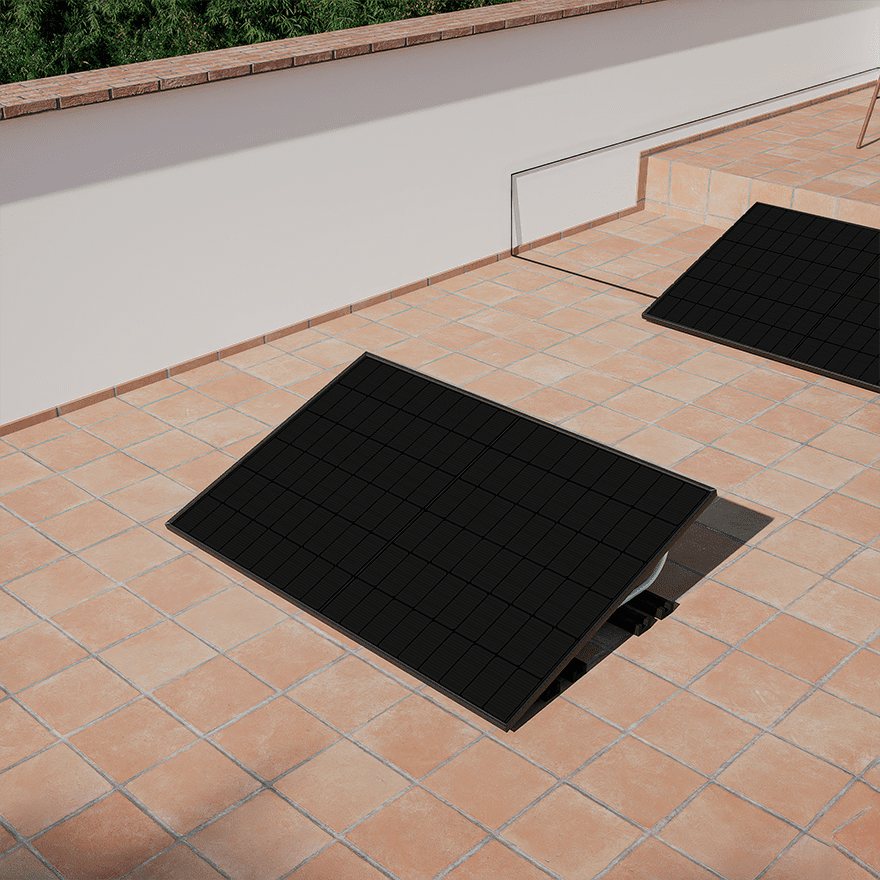
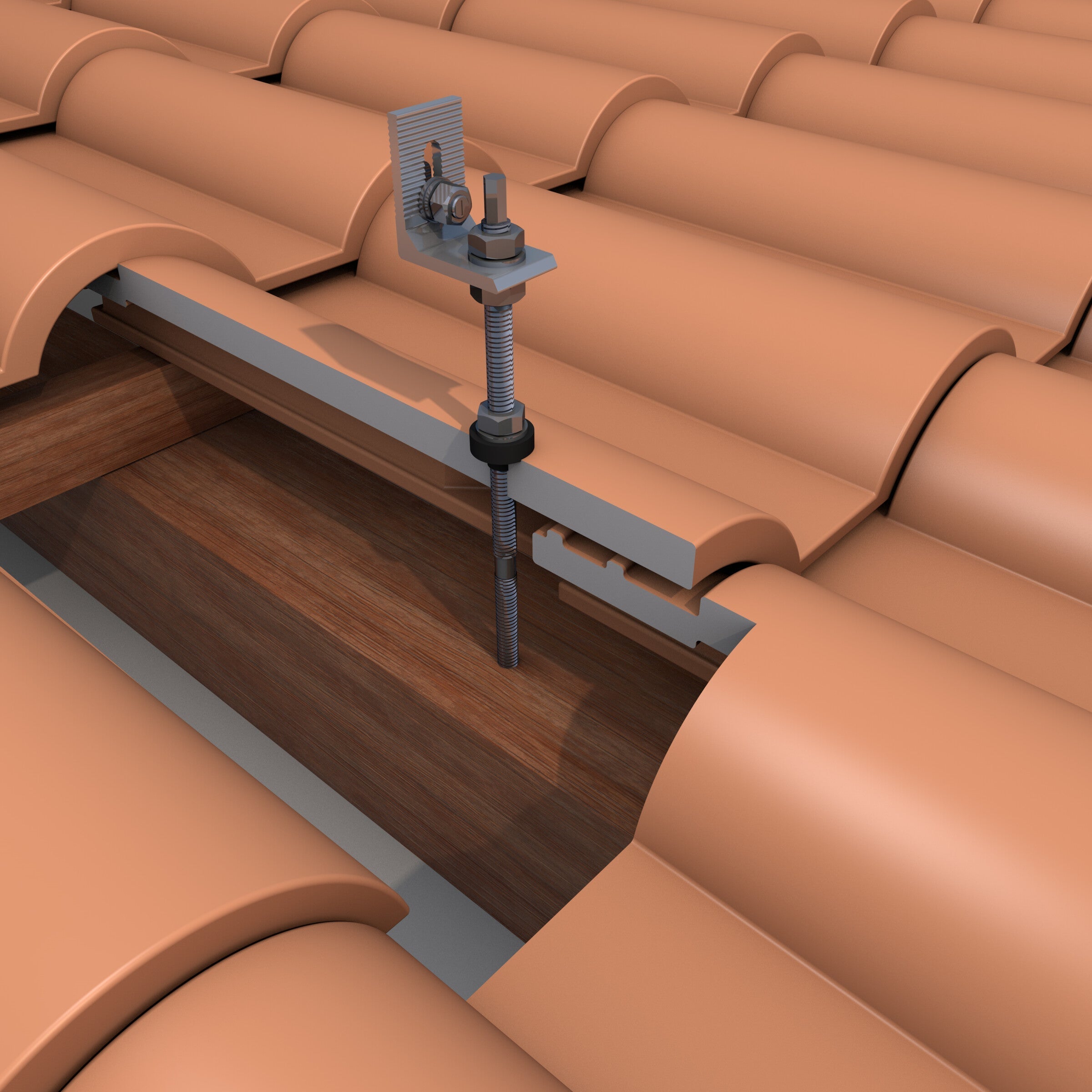
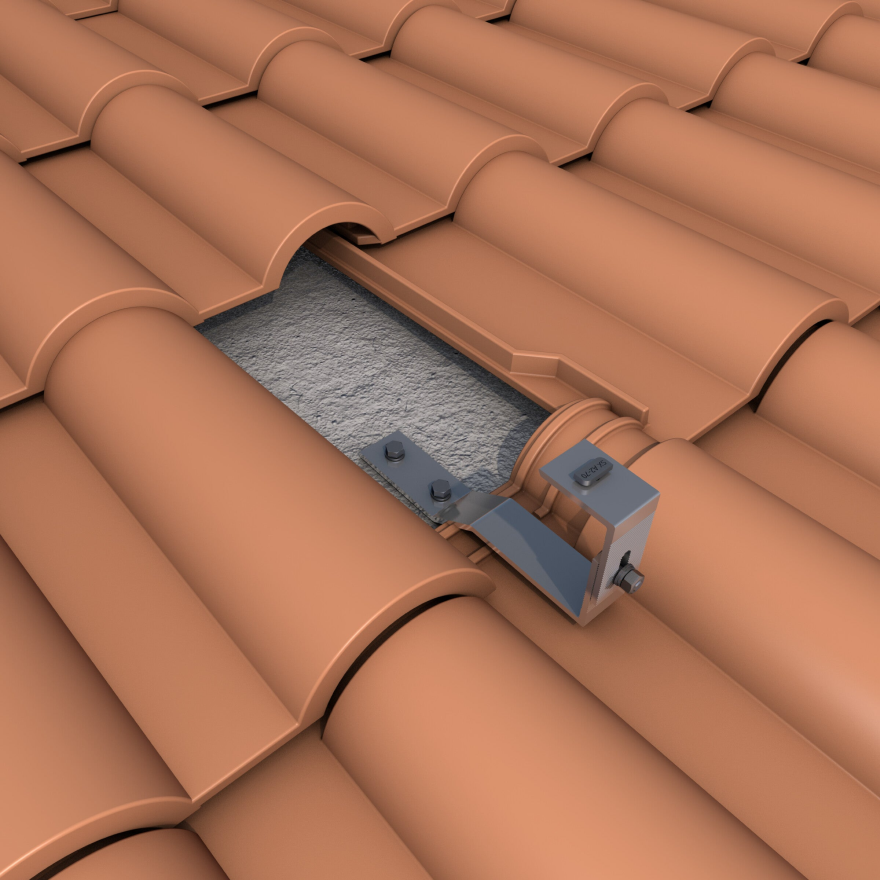



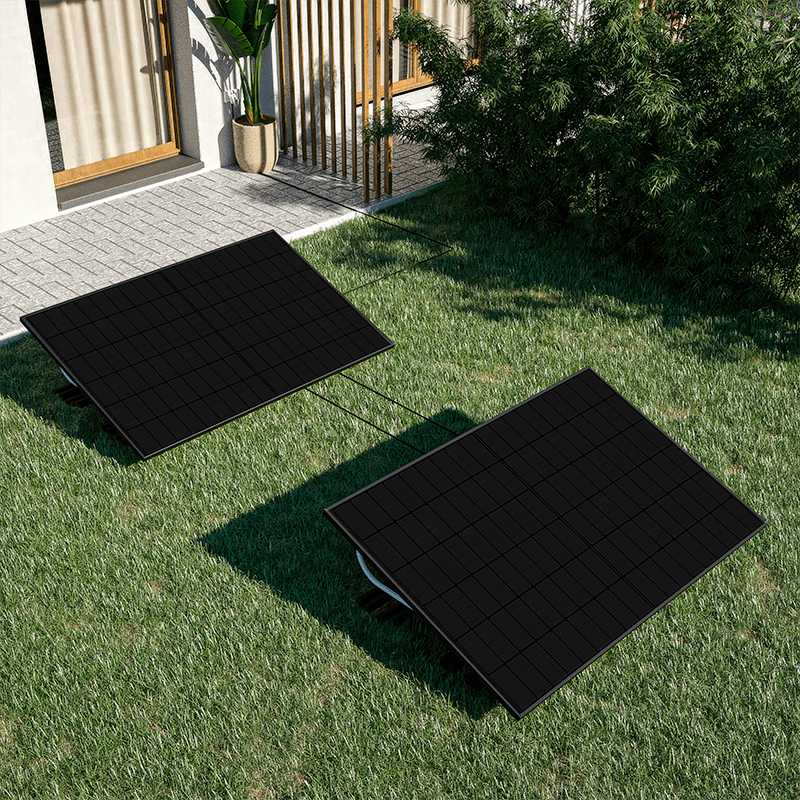


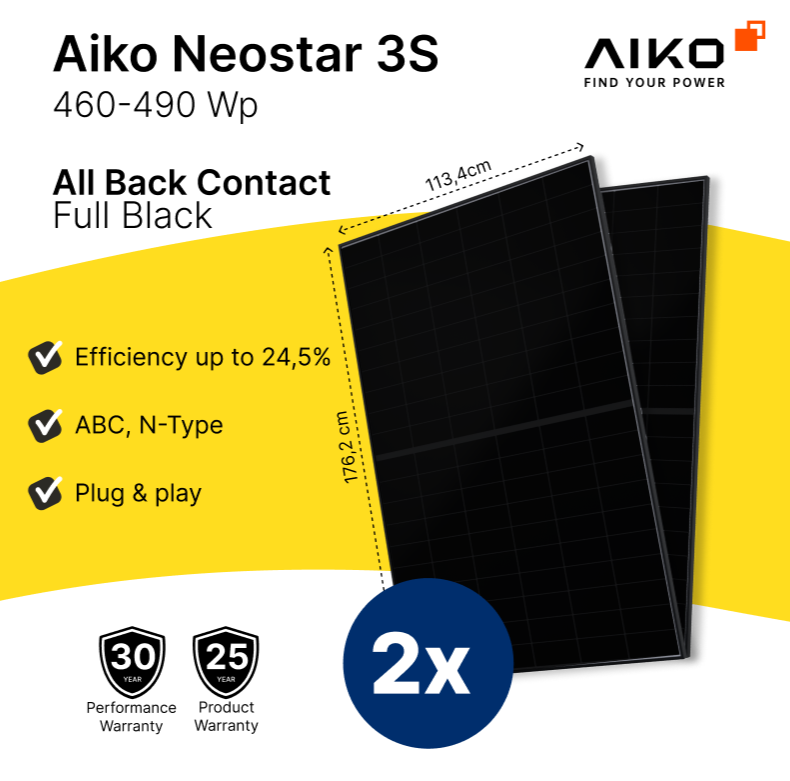





Commenta
Questo sito è protetto da hCaptcha e applica le Norme sulla privacy e i Termini di servizio di hCaptcha.